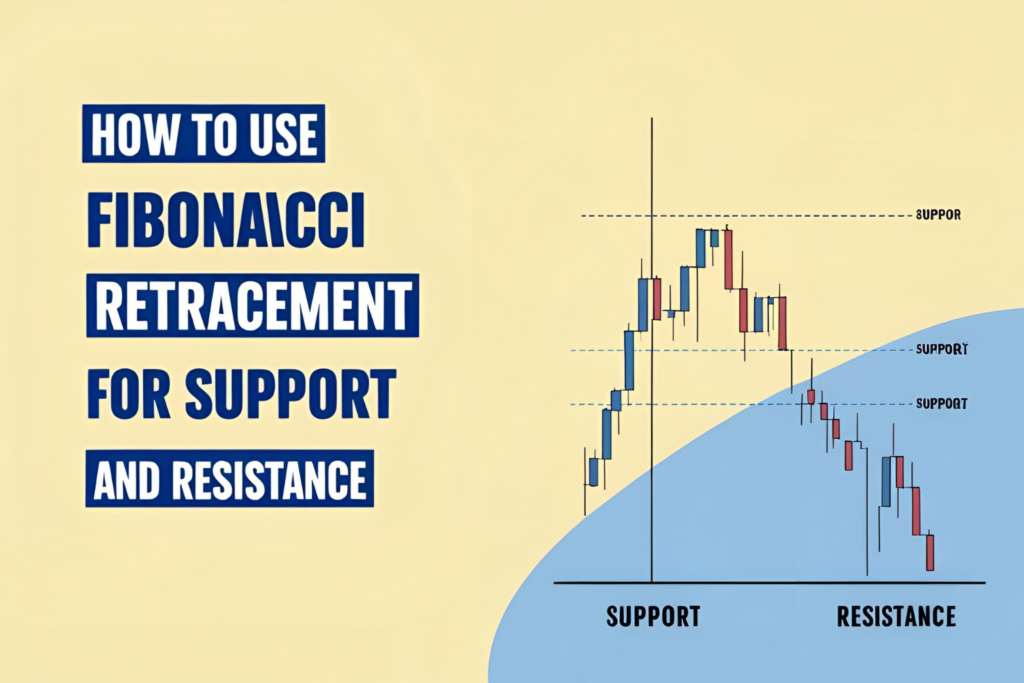To make the most of this powerful tool, you need to understand the best Fibonacci retracement settings for your trading strategy. While default levels work well, tweaking certain values can provide better precision and alignment with market behavior.
This post will show you how to configure your Fibonacci tool for maximum accuracy.
Why Settings Matter
Charting platforms like TradingView, MetaTrader, and Thinkorswim offer built-in Fibonacci tools. However, most come with a default template that might not match your style, asset class, or market conditions.
Adjusting these settings can help:
- Remove unnecessary clutter
- Add useful custom levels
- Align better with your entry, exit, and stop-loss logic
✅ Standard Fibonacci Retracement Levels
These are the default and most widely used:
- 0.0%
- 23.6%
- 38.2%
- 50.0% (not a true Fibonacci number but still essential)
- 61.8% (golden ratio)
- 78.6%
- 100%
These cover both shallow and deep retracements.
✅ Recommended Additions
You can enhance your settings by adding:
- 127.2% and 161.8% – useful for Fibonacci extensions and profit targets
- 88.6% – occasionally used in harmonic patterns
- Custom midpoint – like 45% if you need finer control
Also, label each level with both percentage and price for easy visual reference.
✅ Ideal Settings for Different Strategies
| Strategy Type | Ideal Settings |
|---|---|
| Day Trading | 23.6%, 38.2%, 50.0%, 61.8%, 100% |
| Swing Trading | 38.2%, 50.0%, 61.8%, 78.6%, 127.2%, 161.8% |
| Trend Reversal | 61.8%, 78.6%, 88.6% |
| Breakout Targets | 127.2%, 161.8%, 200% |
Choose based on volatility, timeframe, and risk appetite.
How to Adjust Fibonacci Settings (Example: TradingView)
- Add the Fibonacci Retracement tool to your chart
- Right-click on it → Settings
- Go to the “Fib Levels” tab
- Add or remove levels
- Check the box to “Show Price” next to levels
- Click Save as default
Repeat similarly in MT4/MT5, Thinkorswim, or your preferred platform.
Final Thoughts
The best Fibonacci retracement settings depend on your trading style, asset class, and strategy. Start with the defaults, then gradually customize based on what gives you the clearest signals and best results.
Always backtest and refine over time—what works for forex on the 1-hour chart might not work for stocks on the daily timeframe.
✅ FAQs
1. Should I always use all Fibonacci levels?
No. Use only the ones that align with your strategy to reduce clutter.
2. Can I use Fibonacci retracement for profit targets?
Yes. Combine retracement with Fibonacci extensions for that purpose.
3. What’s the most accurate Fibonacci level?
The 61.8% (golden ratio) is considered the most reliable.
4. Do settings differ by platform?
Yes, but most allow full customization. Adjust based on visual clarity.
5. How do I save my custom settings?
Use the “save as default” feature in your charting platform.